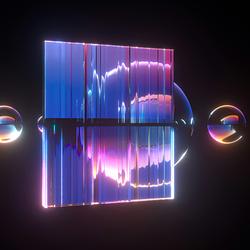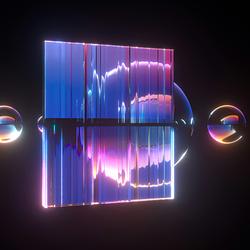How to Install Mods on Your FiveM Server (Q-Fi Cloud)
Overview
FiveM “mods” usually fall into a few common types:
- Resources (scripts, vehicles, maps, UI) that go in your server’s resources folder
- Server artifacts (the FiveM server build)
- Config changes in server.cfg
This guide focuses on installing resources, since that’s what most people mean by “mods.”
Before you start
- Make a backup of your server (or at least your server.cfg and the resource you’re changing).
- Make sure you can access your server files (File Manager / SFTP).
- If you’re installing a resource from GitHub, download the Release zip if available (it’s usually cleaner than
“Source code”).
Step 1: Download the mod/resource
1. Download the resource as a .zip.
2. Open the zip and check the folder structure.
Important: Confirm it’s a valid resource
A proper FiveM resource folder should contain a manifest file:
- fxmanifest.lua (most common), or
- __resource.lua (older)
If you don’t see one of those in the main folder, the resource may be packaged incorrectly.
Step 2: Upload the resource to your server
1. Unzip the download on your computer.
2. Locate your server’s resources directory.
3. Upload the resource folder into resources.
Folder naming rules (super important)
- Avoid spaces and special characters.
- Keep it simple: myresource, qb-hud, custom_cars.
Common mistake: double-folder installs
Sometimes the zip extracts like this:
- someMod-main/someMod/fxmanifest.lua
Your server needs the folder that directly contains the manifest:
- resources/someMod/fxmanifest.lua
If the manifest is one folder deeper, move the inner folder up.
Step 3: Add the resource to your server.cfg
Open your server.cfg and add one of the following:
Option A (recommended): ensure
Add this near your other resources:
- ensure resourceFolderName
Example:
- ensure qb-hud
Option B: start
You can also use:
- start resourceFolderName
ensure is generally preferred because it will restart the resource if it stops.
Step 4: Restart the server (or the resource)
Full restart (best for first-time installs)
Restart your FiveM server from your panel.
Quick restart (advanced)
If you have console access:
- refresh
- ensure resourceFolderName
Step 5: Verify it loaded
Check your server console/logs for errors.
Signs it worked
- No red errors on startup
- The script/feature appears in-game
Signs something’s wrong
- “Could not find resource …” (folder name mismatch)
- “No such file … fxmanifest.lua” (wrong folder level)
- Dependency errors (missing framework/library)
Dependencies (very common)
Many resources require other resources to be installed first (examples: ox_lib, qb-core, es_extended).
If the resource page lists dependencies:
1. Install dependencies first (same process as above).
2. Make sure dependencies are started before the resource in server.cfg.
Installing vehicle mods (quick notes)
Vehicle packs are usually resources too.
- Upload to resources
- ensure it in server.cfg
Some vehicles require extra steps (like adding entries to a framework’s vehicle shop or shared data). Follow the
resource’s readme for those parts.
Installing map/MLO mods (quick notes)
Maps/MLOs are also typically resources.
- Upload to resources
- ensure it in server.cfg
If it’s a replacement map, it may need to load early. If you’re unsure, place it near the top of your ensured resources.
Troubleshooting
Resource won’t start
- Confirm the folder name in server.cfg matches the folder in resources exactly.
- Confirm fxmanifest.lua is in the top level of that folder.
- Check for missing dependencies.
Server starts but mod doesn’t work in-game
- Read the mod’s setup steps (some require config edits, SQL, or framework integration).
- Check console for warnings.
Still stuck?
Send us:
- The name/link of the resource
- A screenshot or copy of the console error
- Your resource folder structure (what’s inside the folder)
We’ll help you get it running.